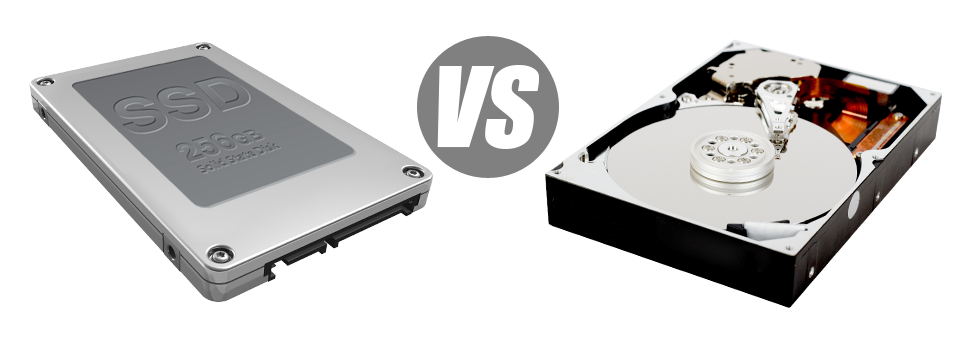Presently, virtually all completely new personal computers come with SSD drives as an alternative for HDD drives. You can see superlatives on them all around the specialized press – they are quicker and conduct much better and that they are the future of home pc and laptop computer manufacturing.
However, how can SSDs stand up inside the website hosting world? Can they be dependable enough to replace the successful HDDs? At TulipHosting, we will make it easier to much better comprehend the distinctions in between an SSD as well as an HDD and choose the one that is best suited for you needs.
1. Access Time
SSD drives offer a fresh & ingenious approach to file safe–keeping according to the use of electronic interfaces rather than just about any moving components and revolving disks. This unique technology is considerably faster, permitting a 0.1 millisecond data access time.
HDD drives still make use of the exact same basic file access concept that’s actually developed in the 1950s. Despite the fact that it has been substantially improved since then, it’s slower when compared to what SSDs will provide. HDD drives’ file access speed can vary somewhere between 5 and 8 milliseconds.
2. Random I/O Performance
The random I/O performance is really important for the operation of a data file storage device. We’ve executed detailed tests and have identified that an SSD can handle at least 6000 IO’s per second.
Over the exact same lab tests, the HDD drives confirmed to be considerably slower, with simply 400 IO operations maintained per second. Even though this feels like a great number, for those who have a hectic web server that contains many well–liked web sites, a sluggish hard disk drive can cause slow–loading web sites.
3. Reliability
The absence of moving components and spinning disks in SSD drives, and the recent developments in electrical interface technology have ended in a significantly less risky data storage device, having a common failing rate of 0.5%.
As we have mentioned, HDD drives rely upon spinning hard disks. And something that takes advantage of many moving elements for extented periods of time is liable to failing.
HDD drives’ average rate of failure ranges between 2% and 5%.
4. Energy Conservation
SSD drives are usually smaller than HDD drives and they don’t possess any moving parts whatsoever. Consequently they don’t produce so much heat and require less power to operate and much less energy for chilling reasons.
SSDs consume somewhere between 2 and 5 watts.
From the time they were developed, HDDs were always quite power–ravenous equipment. So when you have a server with different HDD drives, it will add to the regular monthly electricity bill.
Normally, HDDs take in in between 6 and 15 watts.
5. CPU Power
The swifter the data file accessibility rate is, the quicker the data demands will likely be delt with. Consequently the CPU will not have to hold assets expecting the SSD to answer back.
The regular I/O wait for SSD drives is only 1%.
HDD drives permit sluggish accessibility rates than SSDs do, which will result for the CPU having to hang around, while arranging allocations for the HDD to find and return the demanded data file.
The regular I/O wait for HDD drives is around 7%.
6.Input/Output Request Times
Almost all of our brand–new servers now use simply SSD drives. Our own tests have indicated that having an SSD, the normal service time for any I/O request although building a backup continues to be under 20 ms.
With the exact same hosting server, but this time loaded with HDDs, the effects were completely different. The average service time for any I/O request changed between 400 and 500 ms.
7. Backup Rates
Talking about back–ups and SSDs – we have detected a fantastic progress in the data backup rate as we switched to SSDs. Right now, a regular web server back up will take merely 6 hours.
In contrast, on a server with HDD drives, a similar backup takes three or four times as long in order to complete. An entire back–up of an HDD–equipped hosting server typically takes 20 to 24 hours.
The VPS servers and then our typical hosting accounts feature SSD drives automatically. Be a part of our TulipHosting family, to see how we could help you help your web site.
Hepsia
- Live Demo
Service guarantees
- Subscribe now. There won’t be configuration rates and you’ll have complete admin access to your server. 99.9% network uptime is guaranteed.
Compare our prices
- Preview the instruments and features coming with our Virtual Private Servers. You can begin with a smaller VPS setup and upgrade with only a click as your demands increase.
- Compare our hosting plans
Contact Us
- We are on duty for you around the clock to resolve any queries with regards to our VPS solutions. 60–min reply time frame guarantee.